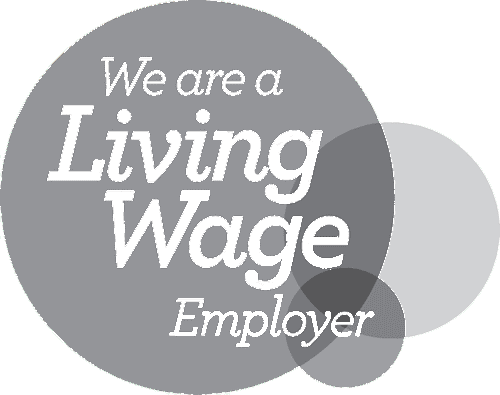How to improve photocopying efficiency in schools
Photocopying is a common and essential task in schools. Teachers, administrators, and staff rely on photocopying to create and distribute learning materials, forms, reports, and other documents. However, photocopying can also be a source of frustration, waste, and inefficiency.
How can schools improve their photocopying process and make it more effective and sustainable?
In this blog, we share some best practices and ideas that can help you improve your photocopying efficiency in your school. These are based on common practices in educational institutions, but you might need to adapt them to your specific context and needs. We hope you find them useful and helpful.
Dedicated Staff Member
One of the ways to improve photocopying efficiency is to assign a specific staff member or even hire a dedicated resource for photocopying. This person can efficiently manage the copy requests and the operation of photocopiers. Having someone dedicated to this task ensures that it is consistently managed and that the quality and quantity of copies are maintained.
A dedicated photocopying staff member can also help with troubleshooting, maintenance, and inventory management. They can ensure that the photocopiers are working properly, that the paper and toner supplies are sufficient, and that any issues are resolved quickly. They can also monitor the usage and cost of photocopying and provide reports and feedback to the management.
Centralised Request System
Another way to improve photocopying efficiency is to implement a centralised system for staff to make copy requests. This can be done through an online portal or a physical request form.
This system should include essential details such as the number of copies, due date, and any special instructions. This way, the photocopying staff can prioritise and process the requests in an organised manner.
A centralised request system can also help with tracking and accountability. It can provide a record of who requested what, when, and why.
It can also help with avoiding duplication, confusion, and errors. For example, if two teachers request the same document, the system can alert them and avoid unnecessary copying.
Digital Copies
A third way to improve photocopying efficiency is to encourage the use of digital copies. Digital copies can significantly reduce the need for physical photocopying. They can also help with easy retrieval and sharing of documents.
For example, instead of photocopying a report and distributing it to multiple recipients, you can scan it and email it or upload it to a shared drive or cloud service.
To facilitate the use of digital copies, you need to ensure that staff are trained to use scanners and digital document management systems. You also need to provide them with the necessary equipment and software. For example, you might need to install scanners in your school, or provide staff with access to online scanning services or apps. You also need to ensure that your school has a reliable and secure network and internet connection.
Turnaround Time
A fourth way to improve photocopying efficiency is to establish clear guidelines for turnaround times. Turnaround time is the time it takes for a copy request to be completed and delivered. Depending on the urgency, you might have different tiers of service.
For example, urgent requests could be processed within a few hours, while standard requests might have a 24-hour turnaround. You need to communicate these guidelines to your staff and ensure that they are followed.
Having clear turnaround times can help with planning and scheduling. It can also help with managing expectations and avoiding disappointment. For example, if a teacher needs a document for a lesson the next day, they can submit their request in advance and be assured that it will be ready on time. On the other hand, if a teacher submits a request at the last minute, they can understand that it might not be possible to fulfil it.
Print Queues
A fifth way to improve photocopying efficiency is to use print queue management software. Print queue management software allows staff to send their print jobs to a queue from their computers, which can be managed by the photocopying staff.
This way, multiple requests can be processed in an efficient and orderly manner. The software can also help with optimising the print settings, such as duplexing, collating, and stapling.
Print queue management software can also help with reducing waste and saving costs.
It can prevent accidental or unnecessary printing, such as printing multiple copies of the same document or printing the wrong document. It can also provide reports and analytics on the print usage and cost, which can help with budgeting and decision making.
Self-Service Options
A sixth way to improve photocopying efficiency is to consider setting up self-service photocopiers in common areas, such as the staff room. These machines can be especially helpful for small, routine copy jobs, such as making a few copies of a worksheet or a form. Staff can operate these machines themselves, saving time and resources for everyone.
Self-service photocopiers can also provide convenience and flexibility. Staff can access them anytime they need them, without having to wait for the photocopying staff or the centralised system. They can also adjust the settings and preferences according to their needs and preferences.
Completed Jobs Pickup
A seventh way to improve photocopying efficiency is to specify a location where completed jobs are left for staff. This could be a designated shelf or a folder system. Ensure clear labelling to avoid any confusion. For example, you can label the jobs by the name of the requester, the name of the document, or the date of the request.
Having a clear pickup location can help with organisation and delivery. It can also help with reducing clutter and mess. For example, instead of leaving the copies on the photocopier or on a random table, you can neatly arrange them in the pickup location. This way, staff can easily find and collect their copies.

Cost Control
An eighth way to improve photocopying efficiency is to implement a system to track and control photocopying costs. Photocopying can be a significant expense for schools, especially if it is not managed properly. You need to monitor and regulate the usage and cost of photocopying and ensure that it is within your budget and resources.
One way to control photocopying costs is to allocate budgets to different departments or groups. For example, you can assign a certain amount of money or a certain number of copies to each department or group per month or per term. This way, you can distribute the costs fairly and encourage responsible usage.
Another way to control photocopying costs is to set limits on the number of copies that can be made. For example, you can limit the number of copies per document, per request, or per person. This way, you can prevent excessive or unnecessary copying and encourage staff to use digital copies or other alternatives.
Regular Maintenance
A ninth way to improve photocopying efficiency is to keep your photocopiers in good working condition. Regular maintenance and servicing can prevent breakdowns that disrupt the workflow and cause delays and frustration.
You need to ensure that your photocopiers are cleaned, lubricated, and calibrated regularly. You also need to replace any worn or damaged parts, such as rollers, belts, or fusers.
Regular maintenance can also help with improving the quality and performance of your photocopiers. It can ensure that your copies are clear, sharp, and accurate. It can also prevent common problems, such as paper jams, streaks, or smudges.
Feedback System
A tenth way to improve photocopying efficiency is to encourage staff to provide feedback on the photocopying process. Feedback can help you identify areas for improvement and make necessary adjustments.
You can collect feedback through surveys, interviews, or suggestion boxes. You can also invite staff to share their ideas and suggestions for improving the photocopying process.
Feedback can also help with building trust and rapport with your staff. It can show that you value their opinions and experiences and that you are willing to listen and learn from them. It can also help with creating a culture of collaboration and innovation in your school.
Conclusion
Photocopying is an important and unavoidable task in schools. However, it can also be a source of inefficiency, waste, and frustration. By following the best practices and ideas discussed in this blog, you can improve your photocopying process and make it more effective and sustainable. You can also save time and resources, improve the quality and quantity of your copies, and enhance the satisfaction and productivity of your staff.