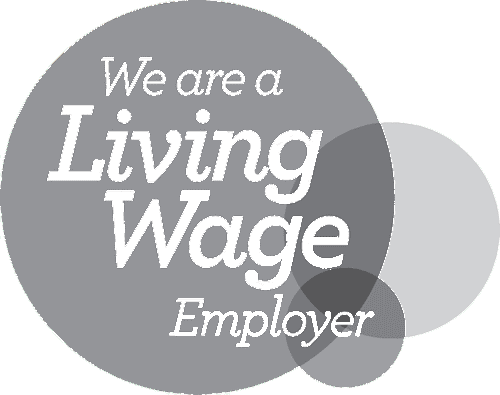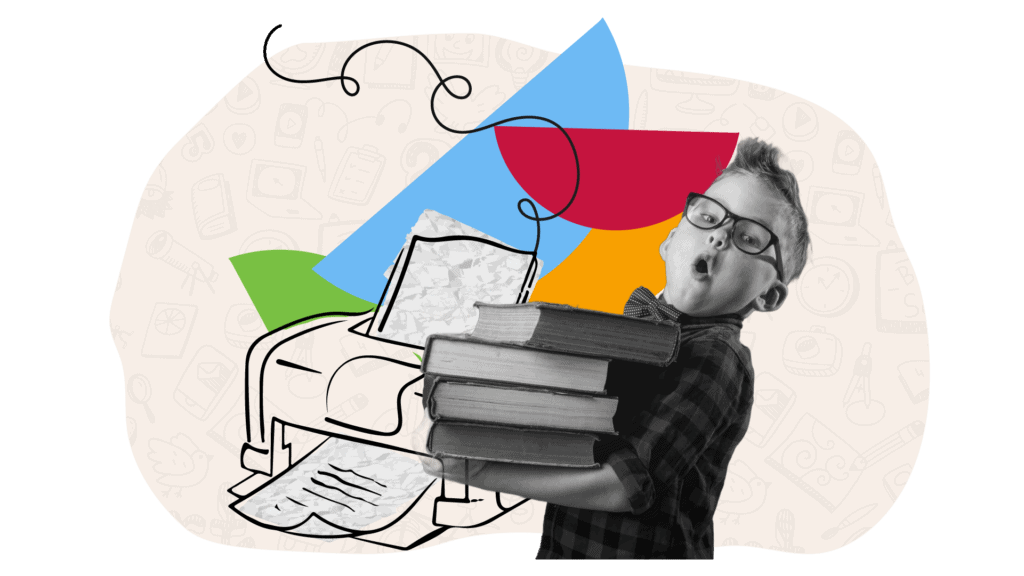
Why Schools Should Consider Managed Print Services to Reduce Costs
We know schools are always looking for ways to cut costs while maintaining efficiency. One solution gaining traction is Managed Print Services (MPS). MPS centralises and streamlines print management, offering a more efficient and cost-effective approach to handling print needs.
Cost Control Eliminating Hidden Printing Expenses
One of the primary advantages of Managed Print Services is its ability to control and reduce printing costs, which are often higher than schools realise. Without MPS, schools frequently face hidden expenses from unmonitored printing, unnecessary supplies, and outdated or inefficient devices. MPS offers a tailored solution, providing transparency and control over these costs while identifying areas where savings can be made.
For instance, schools without MPS may have multiple printers in various departments, all managed separately, leading to over-ordering of supplies like toner and paper. Staff may purchase extra stock to avoid running out, often unaware of other departments’ existing supplies. MPS centralises purchasing, ensuring that schools only order what is necessary based on actual usage. This prevents overstocking and waste, ultimately reducing supply costs.
Another example is unmonitored printing. In schools, students and staff may print unnecessary or excessive documents, such as long reports or colour prints, without oversight. MPS enables schools to track who is printing, how much they print, and whether they need to print in colour or black and white. Schools can set rules, such as defaulting to double-sided black-and-white printing, saving money on paper and ink.
Additionally, MPS replaces inefficient devices with energy-efficient, multifunctional printers that consolidate printing, scanning, and copying into one machine. By streamlining devices and reducing unnecessary use, schools can avoid the high energy costs associated with running multiple inefficient printers.
Overall, MPS provides a tailored, data-driven approach that reduces unnecessary spending, ensures transparency, and allows schools to pay only for what they actually use. This leads to significant long-term savings and more effective budgeting.
Proactive Maintenance
One of the standout advantages of Managed Print Services (MPS) is its proactive approach to maintenance. Traditionally, schools have relied on reactive fixes when printers break down or run out of supplies, leading to costly downtime and disruption to the learning environment. MPS flips this approach by using proactive monitoring and automatic maintenance, ensuring issues are identified and resolved before they become major problems.
For example, MPS uses intelligent software to monitor printer usage and performance across the school in real time. If a machine starts to show signs of wear or malfunctions, the system automatically flags the issue, allowing suppliers to schedule maintenance before a breakdown occurs. This pre-emptive servicing reduces the likelihood of unexpected printer outages, which can cause delays in printing lesson plans, student work, or administrative documents.
Additionally, MPS automates the ordering of toner and other supplies. Rather than waiting for staff to notice low toner levels or risk running out of ink in the middle of a print job, the system will automatically notify the supplier when toner is running low. They can then ship new cartridges before the old ones are depleted, ensuring smooth, uninterrupted printing operations.
This proactive maintenance not only minimises downtime but also helps extend the lifespan of the school’s printing equipment, saving money in the long run by avoiding frequent replacements and costly emergency repairs.
Centralised Print Management: Simplifying School Printing
Managed Print Services (MPS) simplifies print management by centralising control over all printing devices, allowing schools to streamline their operations and reduce the burden on IT teams. This is done by creating a unified print environment where all printers, scanners, and copiers are monitored and managed from a single platform.
Here’s how centralised print management works and the benefits it brings:
Single Dashboard for All Devices
With MPS, all printing devices across the school are connected to a centralised dashboard, giving administrators full visibility over usage, performance, and supply levels. For example, if a school has multiple printers in different departments, MPS consolidates their monitoring into one system. Instead of IT staff running from room to room to address printer issues, they can quickly see which printers are low on toner, which are experiencing errors, or which are overused, all from their computer.
Automatic Printer Deployment
Schools with numerous devices may struggle to manually configure or update them one by one. MPS automates this process. For example, when a new printer is installed, it’s automatically added to the central system, configured with the appropriate settings, and made accessible to the right users. If software updates are required, they can be pushed to all devices from a single location, reducing the need for IT staff to handle each device individually.
User Permissions and Print Rules
MPS also allows schools to set up user permissions and print rules from the central dashboard. For example, the system can restrict colour printing to only specific staff members, or set student accounts to default to black-and-white, double-sided printing. This ensures that printing is controlled and aligned with the school’s policies, reducing unnecessary costs.
Fleet Optimisation
Centralised management enables MPS providers to assess whether schools have the right number and type of devices in place. If certain printers are overused while others are underutilised, they can recommend relocating or replacing devices to optimise the printer fleet. For example, a busy school office may benefit from upgrading to a faster, multifunctional device, while a less-used printer in a classroom could be downsized. This optimisation helps distribute printing workloads evenly and increases device efficiency.
Remote Monitoring and Troubleshooting
With centralised print management, suppliers can remotely monitor the school’s printers, addressing issues before they become major problems. If a printer error occurs, the supplier can often troubleshoot remotely, saving the IT team from being called out unnecessarily. For example, if a printer jams, the system notifies both the school and the supplier, allowing quick resolution without the need for an on-site technician.
Reduced IT Workload
By centralising all print management into one streamlined system, MPS allows IT teams to focus on core tasks like network management and cybersecurity, rather than constantly dealing with printer-related issues. This makes the entire print process more efficient and reliable, leaving fewer disruptions to the school’s day-to-day activities.
In essence, MPS delivers a centralised solution that reduces the complexity of managing multiple devices, cuts down unnecessary IT workloads, and ensures that printing runs smoothly across the entire school.
Simple Implementation with Big Savings
Transitioning to Managed Print Services (MPS) is designed to be a smooth, hassle-free process that yields significant savings for schools. Rather than being a complicated overhaul, the switch to MPS involves a few key steps, guided by expert providers on Education Buying’s MFD Framework like ASL, Ricoh, Toshiba and Vision to ensure that schools benefit from improved efficiency and cost reductions.
Here’s how the implementation works:
Step 1: Detailed Assessment of Current Printing Practices
The first step in the MPS implementation process is a comprehensive assessment of the school’s current printing setup. This involves gathering data on how many printers, copiers, and scanners are being used, how much printing is being done, what types of documents are printed (colour or black and white), and where bottlenecks or inefficiencies exist.
For example, an MPS provider may discover that a school has a mix of outdated and inefficient devices that consume more energy and toner than necessary, or that some printers are heavily used while others sit idle. They may also identify unmonitored printing, where students and staff print excessive or unnecessary documents, which drives up costs.
Step 2: Creating a Customised Plan for Improvement
Based on the findings, the MPS provider develops a tailored plan that addresses the school’s specific needs and goals. This plan typically includes:
- Device Consolidation: Reducing the number of printers and replacing them with multifunctional devices (MFDs) that can print, scan, and copy from a single machine. This reduces energy use and maintenance costs. For example, replacing multiple small, inefficient printers with a single, high-performance device can cut electricity costs and reduce toner consumption.
- Print Rules and Permissions: Implementing print policies to control who can print, how much they can print, and whether they can use colour. For instance, student accounts might be limited to black-and-white printing or restricted to certain printers to prevent waste.
- Supply Management Automation: Automating toner and paper supply orders based on actual usage, ensuring that schools don’t over-purchase or run out of supplies unexpectedly.
Step 3: Seamless Transition to the New System
Once the plan is in place, the MPS provider takes care of installing new devices, configuring the centralised print management software and training school staff. This transition is designed to be seamless and non-disruptive. Old printers can be phased out gradually, or new devices can be introduced during school holidays or quieter periods to minimise downtime.
For example, the suppliers on the Education Buying framework will handle the installation of new printers and ensure that they are properly connected to the school’s network. Staff training sessions may cover how to use new features such as secure printing, which prevents documents from being printed until the user is physically at the printer to release the job. This adds an extra layer of security, especially for sensitive documents.
Step 4: Continuous Monitoring and Optimisation
After the initial implementation, the MPS provider continues to monitor printer performance and usage. This proactive monitoring ensures that devices remain efficient and reliable over time. If printing habits change or new needs arise, the provider can adjust the setup accordingly, ensuring that the school continues to benefit from cost savings.
For example, if one printer becomes overworked while another is underused, the MPS provider can adjust the printer fleet distribution or upgrade specific devices. By constantly optimising the system, schools can maintain maximum efficiency.
Big Savings from MPS
The cost savings that come with MPS are significant and ongoing. Schools can expect reductions in a variety of areas, including:
- Lower Supply Costs: By automating toner orders based on real usage and reducing waste, schools no longer over-purchase or run out of supplies.
- Energy Efficiency: Replacing old, inefficient printers with modern, energy-efficient MFDs helps lower electricity bills.
- Reduced Printing Volume: Implementing print rules and monitoring usage encourages staff and students to print less and more efficiently, reducing paper and toner consumption.
- Fewer Maintenance Costs: With proactive monitoring and regular maintenance, equipment runs more smoothly, avoiding costly repairs and downtime.
In summary, transitioning to MPS is simple and highly effective. By following a structured process of assessment, planning, and implementation, schools can realise significant savings while enjoying a more efficient and streamlined printing environment. With the help of trusted suppliers, schools can achieve these benefits without the disruption or complexity typically associated with system overhauls.
Expert Support from Framework Suppliers
Suppliers on the Education Buying MFD framework, play a key role in helping schools implement MPS. These industry leaders provide expert advice, support, and customised solutions to meet the specific printing needs of each school. They offer cutting-edge technology designed to optimise printing efficiency, reduce waste and promote sustainability.
By partnering with trusted suppliers through the MFD framework, schools benefit from enhanced print security, reduced environmental impact, and lower overall costs. With their help, schools can seamlessly transition to MPS and enjoy long-term savings, increased productivity, and a more efficient print environment.
Managed Print Services, when implemented with the support of trusted suppliers, offer schools a powerful solution to control costs and improve print management.
Find out more about Education Buying’s MFD framework agreement, and seriously upgrade your school’s printing solution!