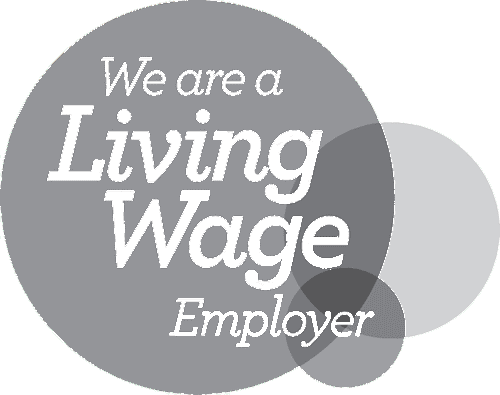School Business Manager's guide to upgrading ICT services
Here’s how to get the best internet for your school and everything else surrounding ICT.
What is ICT Investment?
ICT investment can include the cost of software and licenses for numerous purposes, be it for educational, administrative or general use. It also covers hardware.
Keep in mind, there are also the service costs to bear in mind when it comes to commissioning and installing ICT solutions in the first instance, plus the sums you can expect to pay for ongoing remote support and hardware maintenance.
Putting the right technology in place to support learning, rather than making learning work around technology, will enable schools to achieve a higher level of ICT delivery and support, while keeping costs down.
How do you negotiate your ICT Services?
First things first, lets figure out what you actually need for your school. It’s possible for schools to invest in the very latest kit, such as top of the range iPads and virtual reality devices – but without the right support for embedding these into the curriculum, investment of this type will likely be under utilised and ultimately, will be a lost cost.
Rather than looking at the whole picture, it’s easier to split this process up into sections. Let’s start with the most important – your vision.
Vision
The most important thing is to plan your own strategic ICT vision before speaking to any external suppliers.
It doesn’t need technical detail, it should just present a general vision of what you want e-learning and ICT to look like in your school over the next few years. If in doubt, look to what the business world is doing and assume that education will generally follow about three to five years behind.
Hardware
It’s important to know what hardware your potential suppliers will recommend for you so you can then plan how that will be implemented into your school.
Remember that most businesses use cloud technology, resulting in less need for costly on-site data storage. Especially so if you have school staff working remotely or hybrid working is an option.
Technology moves quickly, so don’t commit to anything for more than two to three years for risk of being left behind technologically.
Safeguarding
Be very clear about the need for absolute security in terms of data protection and safeguarding. Any content filtering needs to be secure, flexible and context-driven – typically, an off-the-shelf solution won’t be enough.
Check your liability for breaches, and general data protection regulation. Remember you will have a lot of sensitive data regarding not only employees, but your pupils too. You need to be absolutely certain of your new technology’s security capabilities and your school’s ability to maintain a high level of security.
We recommend reading up on some of the ways to prevent a data breach as one of the best ways to prevent data breaches, is by assuming you have already had one and working backwards!
Infrastructure
Ensure the supplier understands and can demonstrate the need to match your devices to your infrastructure. There’s no point in buying 30 iPads if your WiFi and broadband can’t cope with the extra traffic.
Also, this is doubly important if you have remote working as an option for your school staff, make sure your infrastructure is secure and set up to deal with distance.
Support
Finally, It’s vital to have a strong support system in place if anything goes wrong. The last thing you want is to have an ICT issue and be stuck waiting for support.
Check the service-level agreement for response times and penalties, and don’t be sold any products reliant on highly specialist support. Always go for off-the-shelf, big brand solutions that can be supported by any ICT provider; avoid situations where you’ll be reliant on just one provider.
How to get the best broadband for your school
With your ICT negotiations set out, it’s time to figure out the best type of broadband for your school. There are a few key areas to focus on here:
- Type of connection
- Speed
- Safety
- Cost
Keep in mind that the internet connection speed and bandwidth you need will depend upon the size of your school and whether you are a MAT or not. Ensuring you have the right connection will help you to avoid unforeseen costs if your bandwidth reaches maximum capacity.
What type of connection is best for your school?
If your school is focused on digital technologies then a faster, fibre connection will be best for you. Fibre can also be called:
- Full fibre
- A leased line
- Fibre to the premises (FTTP)
FTTP is a direct and dedicated connection to your school that provides a more consistent, faster and guaranteed speed however, there’s a good chance that it will be more expensive too.
If fibre is not available or not a financial option for your school, there are also more traditional copper connections available to you. These can be described as:
- Fibre to the cabinet (FTTC)
- Asymmetric digital subscriber line (ADSL)
ADSL makes use of copper wire to connect to your providers’ network.
What internet speed is best for your school?
For business or educational purposes fibre-based connections should always be the preferred option.
A reliable connection can enable staff to:
- make greater use of online resources,
- safe in the knowledge they will work well in lessons,
- collaborate with colleagues at other locations.
Good quality broadband will connect your school reliably and quickly to the outside world.
It will allow staff to make use of resources in the cloud without frustration or delay, secure in the knowledge they will be accessible when needed. This again, is incredibly important if you have remote working in your school when using Zoom or Teams for example.
There’s nothing more frustrating than a bad connection in the middle of an important meeting or lesson!
How safe is your internet?
Keep safety in mind, the online safety of members of the school community is critical. A high-quality broadband service will provide:
- filtering that suits the needs of the different kinds of users in your school
- protection against the most advanced threats – you will need to ensure you have an advanced network security system.
How to find the best price for your school’s broadband?
Just as you would do with your domestic broadband, it pays to shop around.
Discuss the broadband service you’re receiving with other schools so that you can compare the respective performance and how much you’re paying. Such comparisons should help to ensure that you’re not being oversold on capabilities you don’t really need and that the price you’re being charged is fair.
A high-quality broadband solution could save you money by using cloud-based solutions instead of on-site products or services.
How to get the best Telecoms for your school
Good telecoms packages are essential to your school, whether big or small. You don’t need the top of the line telecoms packages but it does mean you need to think carefully about what the right equipment would be for you.
Is your schools telecoms systems more than 6 years old?
If so, now is a good time to start future proofing your system. On that note, try to think of what functions you need and what functions would be ‘nice to have’ but not essential.
Added features can cost you but they’re often worth it. Especially if it’s going to save you time and ensure you don’t miss any calls. Think about voicemails or an automated attendant (press 1 to report absences, for example.), call forwarding and call logging (call statistics), options.
Be sure to get only what you need. You don’t want to be paying for features you don’t need or use.
A typical system will be in place for the next 5-10 years, so really think about your school’s future when planning your telecoms systems.
Does your telecoms system have a disaster recovery plan in place?
It’s worth it to look into what you need for your recovery plan, would it be worth having the ability to contact all school phones in case of emergencies/announcements?
For example, computers and smart phones can turn your school staff into a mobile workforce in case of an emergency and by integrating with Microsoft Outlook, you can enable staff to dial parents or other contacts directly from their PC.
How can Education Buying help?
Recently, we helped a school in the West Midlands secure and deliver their new internet service. Finding a stable and faster internet connection than previous, managed routers provided, cloud-based web filtering and a central firewall to be hosted and managed by the supplier.
If you would like to get help for your ICT services, our Internet and telecoms frameworks are here to help you get a safe, secure and upgraded solution for your school.